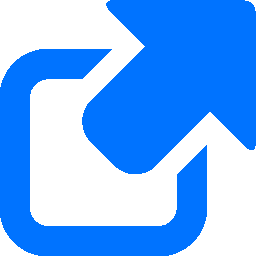Electronic Learning Process Management System
Electronic System for Managing the Educational Process
Each student has individual access to the electronic database through their personal page, where they can get information about the educational process and engage electronically in the learning process.
The electronic database allows the student to:
- View the courses they have chosen:
- By semester and course type (university-wide, elective),
- The grade for each semester's activities, as well as intermediate and final exam results.
- View their GPA.
- Access personal data from their profile, including:
- Email, contact number, faculty, specialization, and study group.
- Modify personal data such as:
- Email, contact number, and photo.
- Access the study program:
- Program structure, syllabi for courses, study and exam schedules.
- Communicate with both lecturers and the administration through two types of correspondence:
a) The student can email any person listed in the database (e.g., faculty dean, head of the educational process management service, lecturer, etc.) using their own personal email. The student must specify the reason for contact and attach any files if necessary. The reply will be sent to the student's personal email.
b) The student can use the internal correspondence system within the database, where they can send and receive messages. Incoming and outgoing messages will be reflected in the database